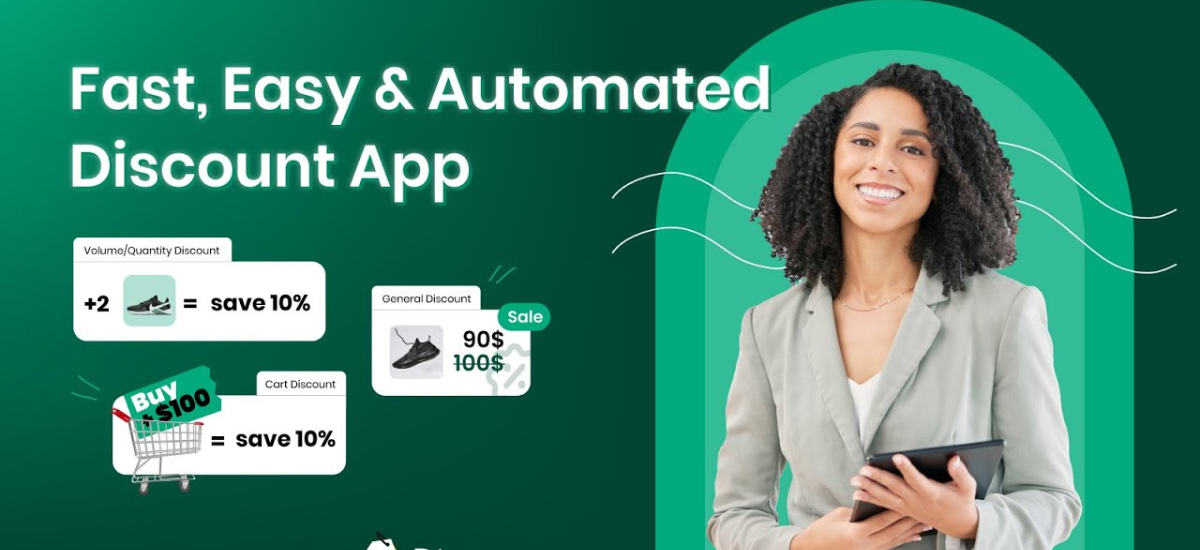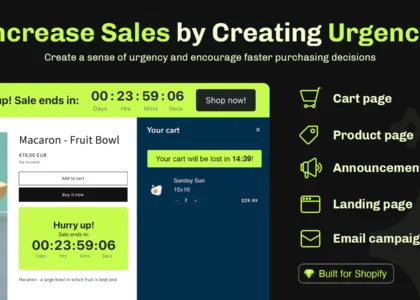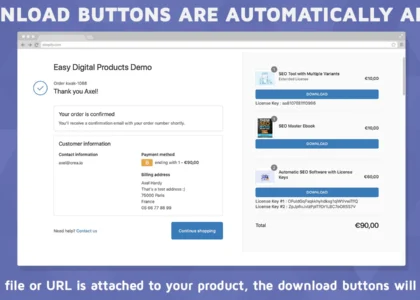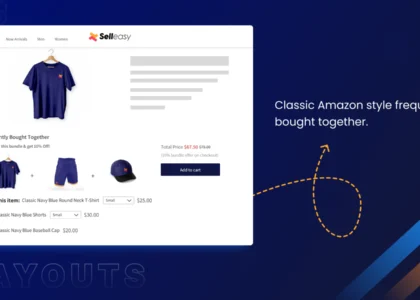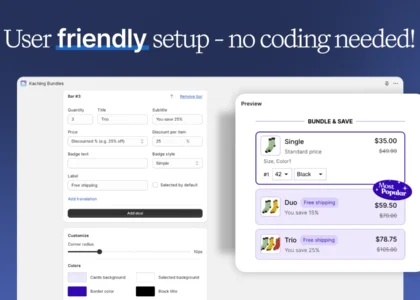Offering bulk discounts is one of the most powerful strategies to boost sales and increase customer retention for your Shopify store. Whether you’re looking to clear inventory or drive higher order values, bulk discount sales create an attractive offer for shoppers to purchase more at once. With the right tools, this can be done seamlessly without any manual hassle.
In this blog, we’ll guide you through how to use Discounty—the Shopify app designed for creating bulk discounts effortlessly—and how to set compare-at-prices to show customers the real value of your discounts. Using this app allows you to offer automatic bulk discounts on all your products, saving time and boosting conversions.
Why Bulk Discounts Matter
Bulk discounts are a win-win for both you and your customers. Here’s why you should consider implementing them:
- Increase Average Order Value (AOV): By incentivizing customers to buy more in exchange for a discount, you naturally increase your AOV.
- Move Inventory Quickly: Bulk discounts are a great way to clear excess inventory without compromising too much on profit.
- Customer Retention: Offering bulk deals encourages shoppers to return for future purchases, helping you build loyalty.
- Competitive Advantage: Offering value-driven deals gives you an edge over competitors who may not be offering similar discounts.
Step-by-Step Guide to Adding Bulk Discounts on All Products with Discounty
Discounty makes the process of applying bulk discounts simple. Follow these steps to set up your bulk discounts across all products in your Shopify store:
Step 1: Install Discounty Bulk Discount Sales App
First, install the Discounty Bulk Discount Sales app. If you haven’t installed it yet, you can do so by visiting this link to Discounty. Once installed, follow the app’s instructions to connect it to your Shopify store.
Step 2: Set Discount Rules for Bulk Sales
Once the app is set up, you can start creating bulk discount offers. Here’s how to apply the discount on all products:
- Create a New Discount:
- Open the Discounty app and click on Create New Discount.
- Select the option to apply the discount across All Products.
- Define Discount Tiers:
- Choose the type of discount you want to apply. For instance, you can create different tiers based on the number of items purchased, such as:
- Buy 3 items, get 10% off
- Buy 5 items, get 15% off
- Buy 10 items, get 20% off
- You can create as many tiers as you want, depending on how much you want to incentivize your customers.
- Choose the type of discount you want to apply. For instance, you can create different tiers based on the number of items purchased, such as:
- Set Discount Types:
- Decide whether the discount will be a percentage-based discount (e.g., 15% off) or a fixed amount (e.g., $10 off).
- This flexibility allows you to tailor the discounts based on your store’s pricing strategy and profit margins.
Step 3: Set a Compare-at-Price for Your Products
Setting a “Compare-at-Price” helps to show the original price of your products, emphasizing the discounted rate for bulk buyers. This price will be crossed out, clearly showing the savings to customers.
Here’s how you can apply it:
- Select Products to Apply Compare-at-Price:
- In Shopify, go to Products in your admin dashboard.
- Select the products for which you want to set a compare-at-price (you can also do this in bulk by selecting multiple products).
- Set Compare-at-Price:
- Enter the higher Compare-at-Price value, which represents the original price before the discount.
- The new discounted price will show as a lower price next to the compare-at-price, giving customers a visual representation of the savings they’re receiving through the bulk discount.
- Apply Discount Across Multiple Products:
- You can set the compare-at-price in bulk using the Shopify Bulk Editor. Simply select the products, click on “Bulk Edit,” and adjust the compare-at-price for multiple items at once.
Step 4: Automate the Bulk Discount Application
One of the great features of Discounty is that it automatically applies bulk discounts to customers’ carts without requiring any manual discount codes. When shoppers add the required number of items to their cart, the discount is applied automatically at checkout.
This frictionless process reduces cart abandonment and ensures customers get the best possible shopping experience.
Step 5: Display the Bulk Discounts on Your Store
Make sure customers are aware of your bulk discount offers by promoting them across your store:
- On Product Pages: Display the bulk discount tiers directly on your product pages, so shoppers know what savings they can unlock by purchasing more.
- In the Cart: You can also show a breakdown of the bulk discount in the shopping cart to emphasize the savings.
- With Banner Promotions: Use banners and pop-ups to inform customers about ongoing bulk discount deals and motivate them to take advantage of the offer.
Benefits of Using Discounty for Bulk Discounts
Here’s why Discounty is an essential app for your Shopify store:
- Simple Setup: No coding or complex settings are required to set up bulk discounts across your products.
- Customizable Discount Tiers: You can create various discount structures depending on how much you want to incentivize bulk purchases.
- Automatic Application: Discounts are automatically applied at checkout, making the process seamless for your customers.
- Visual Savings: With the compare-at-price, customers can see exactly how much they’re saving, driving more conversions.
- Upselling Opportunities: By showing how much more customers can save with additional purchases, you encourage higher cart values and upsells.
Why Compare-at-Prices Enhance Your Bulk Discount Strategy
Displaying a compare-at-price alongside your discounted price amplifies the perception of value. It clearly shows customers that they’re getting a deal and prompts them to act quickly. This strategy not only drives conversions but also enhances the shopping experience by making the savings more transparent.
Final Thoughts
Bulk discounts are a proven strategy for boosting sales, moving inventory, and increasing customer satisfaction. With Discounty Bulk Discount Sales, you can easily apply bulk discounts across all products, set compare-at-prices, and automate the discount application process—without any headaches.
By following the steps in this guide, you can create effective bulk discount campaigns that increase your average order value and keep your customers coming back for more.
Ready to elevate your store’s sales with bulk discounts? Get started by installing Discounty Bulk Discount Sales through this link.