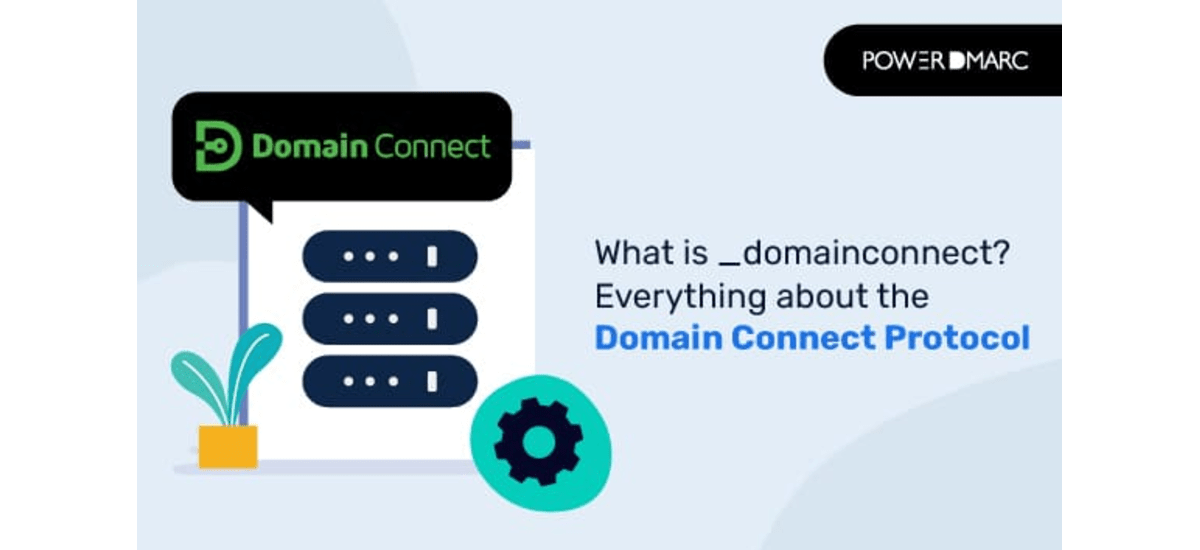In the evolving landscape of web development, integrating domain services seamlessly is crucial for efficient website management. Domain Connect has emerged as a powerful solution, offering a standardized way to connect domain names with service providers without the hassle of manual configuration. Whether you’re setting up a new website or optimizing an existing one, understanding how to utilize Domain Connect can greatly streamline your workflow.
What is Domain Connect?
Domain Connect is an open standard protocol that simplifies the process of configuring DNS settings for domain names. Traditionally, users had to navigate through various DNS records and settings, which could be complex and time-consuming. With Domain Connect, domain registrars and service providers can automate and standardize the setup process, allowing users to link their domains with compatible services effortlessly.
Steps to Implement Domain Connect:
Step 1: Choose a Domain Registrar and Service Provider
Before proceeding, ensure that your domain registrar and desired service provider both support Domain Connect. Many leading registrars and service providers have integrated this protocol into their systems for easy setup.
Step 2: Access DNS Settings
Log in to your domain registrar’s account and navigate to the DNS management section for the domain you wish to configure. Look for options related to domain settings or DNS records.
Step 3: Locate Domain Connect Integration
Find the option for Domain Connect or similar terminology within your registrar’s DNS management interface. This might be labeled as “Connect to a Service,” “Service Integration,” or something similar, depending on the registrar.
Step 4: Select Your Service Provider
Once you’ve located the Domain Connect option, you’ll typically be prompted to select your desired service provider from a list of available integrations. Choose the service you wish to connect your domain with (e.g., website hosting, email service, etc.).
Step 5: Follow the Setup Instructions
Follow the prompts provided by your domain registrar and service provider to complete the Domain Connect setup. This usually involves logging into your service provider’s account or entering API keys or tokens provided by the service.
Step 6: Confirm and Test
After completing the setup process, confirm that the domain connection is successful. This may involve testing the newly configured service to ensure it is correctly linked to your domain.
Benefits of Using Domain Connect:
- Simplicity: Eliminates the need for manual DNS configuration, reducing errors and saving time.
- Compatibility: Works seamlessly with a wide range of service providers and domain registrars that support the protocol.
- Flexibility: Easily manage and update service connections without extensive technical knowledge.
- Automation: Streamlines the setup process, allowing for quicker deployment of new services or changes to existing configurations.
Conclusion
Integrating Domain Connect into your workflow empowers you to focus more on your website’s content and functionality rather than technical setup. By leveraging this standard protocol, you can achieve greater efficiency and reliability in managing your online presence. Whether you’re a seasoned developer or just starting out, mastering Domain Connect will undoubtedly enhance your web development capabilities.
For more detailed instructions tailored to your specific domain registrar or service provider, refer to their documentation or support resources. Embrace the power of Domain Connect and simplify your website management today!
Stay connected with Fast Solutions Developer for more insightful guides and solutions to enhance your web development experience.
Get start today! Sign up for a free trial and enjoy your first month for just $1 here. By embracing advanced Shopify scripting, you pave the way for a more agile and responsive online store, capable of adapting swiftly to market demands and customer expectations.