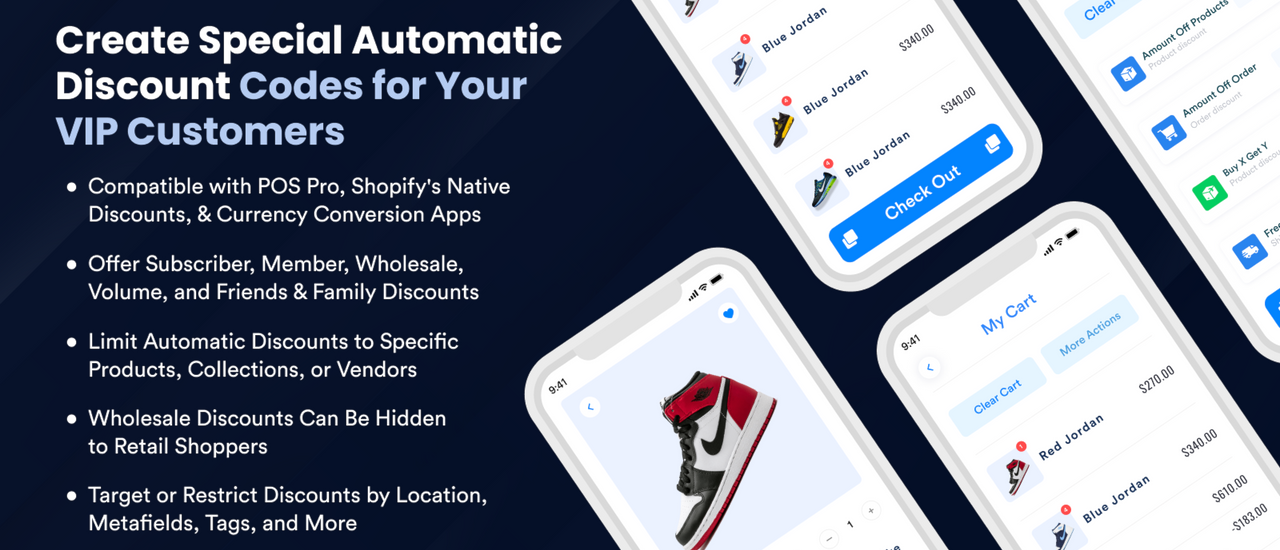In the fast-paced world of e-commerce, offering timely discounts and promotions can make a significant impact on attracting and retaining customers. For Shopify merchants aiming to simplify and automate their discount processes, advanced scripting capabilities offer a powerful solution. This guide dives into the details of Shopify Scripting, empowering you to efficiently automate discounts and offers.
Understanding Shopify Scripting
Shopify Scripting allows merchants to customize their online stores using scripts created in the Shopify Script Editor. These scripts can adjust prices, apply discounts, and tailor promotions based on various conditions such as cart contents, customer details, or order history. By harnessing Shopify Scripting’s flexibility, merchants can create personalized shopping experiences that boost sales and enhance customer satisfaction.
Key Features and Benefits
- Dynamic Discounting: Automate tiered discounts based on factors like order value, specific products, or customer segments. For instance, offer 10% off orders over $100 or implement buy-one-get-one-free deals on selected items.
- Conditional Offers: IUse conditional logic to apply discounts only in specific scenarios, such as seasonal sales or to reward loyal customers.
- Promotion Flexibility: Customize promotions with start and end dates, restrict usage per customer, and set limits on total redemptions to maintain profitability and exclusivity.
Getting Started with Shopify Scripting
Accessing the Script Editor:
- Go to your Shopify admin dashboard.
- Navigate to Settings > Checkout > Script Editor.
- Click Create script to begin crafting your custom discount logic
2. Writing Scripts
- Utilize Shopify’s proprietary scripting language, based on Ruby, to write your discount scripts.
- Leverage functions like
discount()andpercentage()to define the scope and value of discounts.
3. Testing and Deployment
- Thoroughly test your scripts in Shopify’s sandbox environment to ensure they function as intended.
- Deploy scripts to your live store gradually, monitoring their impact on pricing and customer behavior.
Best Practices for Advanced Scripting
- Keep Scripts Efficient: Optimize scripts to minimize load times and ensure smooth checkout experiences.
- Regular Updates: Review and update scripts periodically to adapt to changing business needs and seasonal trends.
- Security and Compliance: Follow Shopify’s guidelines on data security and ensure compliance with local regulations when implementing discounting strategies.
Conclusion
Mastering advanced Shopify scripting enables merchants to effectively automate discounts and offers, improving operational efficiency and customer satisfaction. By leveraging the Script Editor’s capabilities, businesses can create dynamic and personalized shopping experiences that drive revenue growth.
Stay competitive in e-commerce by harnessing Shopify Scripting to craft promotions that resonate with your audience. For more insights on optimizing your Shopify store, visit Fast Solutions Developer and explore our resources on e-commerce development and customization. Embrace advanced Shopify scripting today to build a responsive online store that adapts swiftly to market demands and customer expectations.
Ready to get started? Sign up for a free trial and enjoy your first month for just $1 here.
3.5